




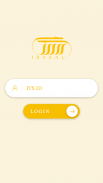

Irsaal

Descrição de Irsaal
This application means to communicate the process of sending and receiving silats along with the viewing of any related information. Feedbacks or comments can also be reverted back to the sender.
How it works:
1. Download the Irsaal app.
2. Enter your ITS Number.
3. After the ITS number is authenticated, scan the QR code provided on the silat box to access your profile.
4. Click on “Next” to navigate to the home screen where you can see a list of the current and all previous silats.
5. Click on the silat item to view:
(i) Message page- where a greeting video or photo will be displayed.
(ii) Essential Information page- Important information about the silat will be provided.
(iii) Feedback page- Where you can give your comments if you wish to do so.
Este aplicativo significa comunicar o processo de envio e recebimento de silats juntamente com a visualização de qualquer informação relacionada. Feedbacks ou comentários também podem ser revertidos para o remetente.
Como funciona:
1. Baixe o aplicativo Irsaal.
2. Digite seu número ITS.
3. Depois que o número ITS for autenticado, digitalize o código QR fornecido na caixa silat para acessar seu perfil.
4. Clique em “Avançar” para navegar até a tela inicial, onde você pode ver uma lista dos silats atuais e anteriores.
5. Clique no item silat para visualizar:
(i) Página de mensagem - onde um vídeo ou foto de saudação será exibido.
(ii) Página de informações essenciais - serão fornecidas informações importantes sobre o silat.
(iii) Página de feedback - onde você pode fazer seus comentários, se desejar.
























